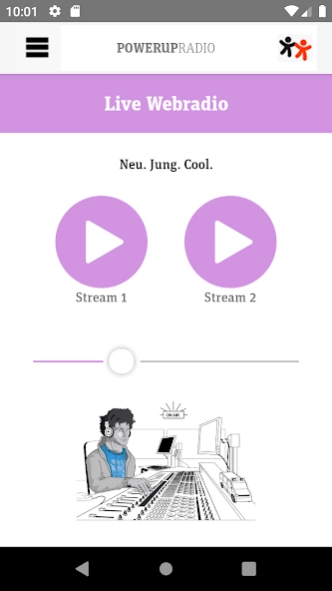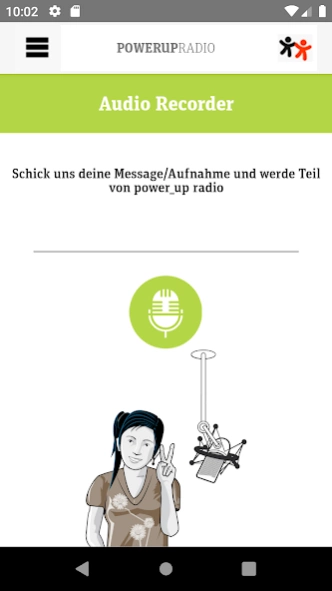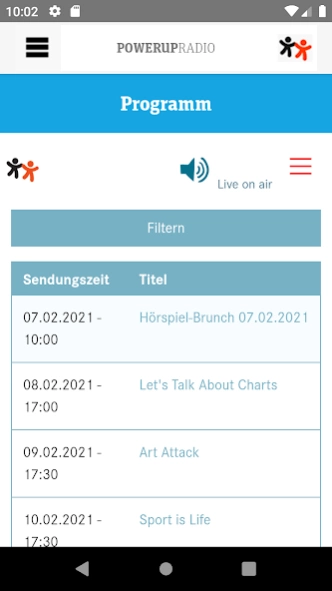Powerup 3.1
Free Version
Publisher Description
Powerup - A Child and Youth Radio, which is designed for children and adolescents
A Child and Youth Radio, which is designed for children and adolescents: The Pestalozzi Children's Village in Trogen - or on site in a Swiss school with the Radiobus - sniff 8- to 18-year-old radio air and present their own program with a focus on interculturality, children's rights and Anti-racism.
The powerup-radio of the Pestalozzi Children's Foundation is a contribution that promote intercultural sensitivity and competence of children and adolescents. Radio is a medium that work with children and young people happy. With the radio they have a voice, to give a voice to their concerns; they feel they are taken seriously.
The broadcast of the program on its own FM frequency completes the holistic experience as radio and also has an effect in the respective residence, in which parents and other interested parties via the FM broadcasts, cable radio and radio and can listen as a podcast later. The new app completes the offer interactive and allows the listeners to actively participate in the program (audio recorder).
About Powerup
Powerup is a free app for Android published in the Audio File Players list of apps, part of Audio & Multimedia.
The company that develops Powerup is Stiftung Kinderdorf Pestalozzi. The latest version released by its developer is 3.1.
To install Powerup on your Android device, just click the green Continue To App button above to start the installation process. The app is listed on our website since 2021-02-04 and was downloaded 8 times. We have already checked if the download link is safe, however for your own protection we recommend that you scan the downloaded app with your antivirus. Your antivirus may detect the Powerup as malware as malware if the download link to ch.pestalozzi.powerupapp is broken.
How to install Powerup on your Android device:
- Click on the Continue To App button on our website. This will redirect you to Google Play.
- Once the Powerup is shown in the Google Play listing of your Android device, you can start its download and installation. Tap on the Install button located below the search bar and to the right of the app icon.
- A pop-up window with the permissions required by Powerup will be shown. Click on Accept to continue the process.
- Powerup will be downloaded onto your device, displaying a progress. Once the download completes, the installation will start and you'll get a notification after the installation is finished.